ずばり、CPUの型番に合っていないパッケージバージョンをインストールしていることによるものです。
私はRasberryPi ZeroにBerrycondaをインストールしたのですが、CPUのバージョンを確認せず、インストールしたことによりモジュール管理用のコマンド:condaを発行した際にError:Illegal instructionが出力してしまいました。
▼CPUの確認方法
ARMv6に合わせたパッケージを対象にする必要があります。
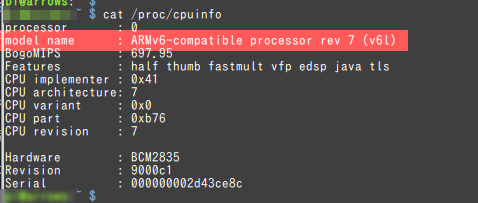
通常のパッケージであれば、アンインストール → バージョンに合ったソースをインストールするべきなのでしょうが、Berrycondaの場合アップグレードオプションを付与することによりインストールすることが可能です。
▼アップデートインストール方法
$ ./Berryconda3-2.0.0-Linux-armv6l.sh -u
Welcome to Berryconda3 2.0.0
In order to continue the installation process, please review the license
agreement.
Please, press ENTER to continue
Copyright (c) 2016-2017 Jonathan J. Helmus
All rights reserved.
Redistribution and use in source and binary forms, with or without
modification, are permitted provided that the following conditions are
met:
* Redistributions of source code must retain the above copyright
notice, this list of conditions and the following disclaimer.
* Redistributions in binary form must reproduce the above
copyright notice, this list of conditions and the following
disclaimer in the documentation and/or other materials provided
with the distribution.
* Neither the name of the developers nor the names of any
contributors may be used to endorse or promote products derived
from this software without specific prior written permission.THIS SOFTWARE IS PROVIDED BY THE COPYRIGHT HOLDERS AND CONTRIBUTORS
“AS IS” AND ANY EXPRESS OR IMPLIED WARRANTIES, INCLUDING, BUT NOT
LIMITED TO, THE IMPLIED WARRANTIES OF MERCHANTABILITY AND FITNESS FOR
A PARTICULAR PURPOSE ARE DISCLAIMED. IN NO EVENT SHALL THE COPYRIGHT
OWNER OR CONTRIBUTORS BE LIABLE FOR ANY DIRECT, INDIRECT, INCIDENTAL,
SPECIAL, EXEMPLARY, OR CONSEQUENTIAL DAMAGES (INCLUDING, BUT NOT
LIMITED TO, PROCUREMENT OF SUBSTITUTE GOODS OR SERVICES; LOSS OF USE,
DATA, OR PROFITS; OR BUSINESS INTERRUPTION) HOWEVER CAUSED AND ON ANY
THEORY OF LIABILITY, WHETHER IN CONTRACT, STRICT LIABILITY, OR TORT
(INCLUDING NEGLIGENCE OR OTHERWISE) ARISING IN ANY WAY OUT OF THE USE
OF THIS SOFTWARE, EVEN IF ADVISED OF THE POSSIBILITY OF SUCH DAMAGE.
Do you approve the license terms? [yes|no]
[no] >>> yes
Berryconda3 will now be installed into this location:
/home/pi/berryconda3
-Press ENTER to confirm the location
-Press CTRL-C to abort the installation
-Or specify a different location below
[/home/pi/berryconda3] >>> /var/ssd_disk/opt/bconda
PREFIX=/var/ssd_disk/opt/bconda
installing: python-3.6.1-0 …
Python 3.6.1
installing: asn1crypto-0.22.0-py36_0 …
installing: ca-certificates-2017.4.17-0 …
installing: certifi-2017.4.17-py36_0 …
installing: cffi-1.10.0-py36_0 …
installing: chardet-3.0.4-py36_0 …
installing: conda-4.3.22-py36_0 …
installing: conda-env-2.6.0-0 …
installing: cryptography-1.9-py36_0 …
installing: idna-2.5-py36_0 …
installing: libffi-3.2.1-0 …
installing: ncurses-5.9-0 …
installing: openssl-1.0.2l-0 …
installing: packaging-16.8-py36_0 …
installing: pip-9.0.1-py36_0 …
installing: pycosat-0.6.1-py36_0 …
installing: pycparser-2.17-py36_0 …
installing: pyopenssl-16.2.0-py36_0 …
installing: pyparsing-2.2.0-py36_0 …
installing: readline-6.3-0 …
installing: requests-2.18.1-py36_0 …
installing: ruamel_yaml-0.11.14-py36_0 …
installing: setuptools-36.0.1-py36_0 …
installing: six-1.10.0-py36_0 …
installing: sqlite-3.15.0-0 …
installing: tk-8.6.6-0 …
installing: urllib3-1.21.1-py36_0 …
installing: wheel-0.29.0-py36_0 …
installing: xz-5.2.2-0 …
installing: yaml-0.1.6-0 …
installing: zlib-1.2.11-0 …
installation finished.
Do you wish the installer to prepend the Berryconda3 install location
to PATH in your /home/pi/.bashrc ? [yes|no]
[no] >>> yes
Prepending PATH=/var/ssd_disk/opt/bconda/bin to PATH in /home/pi/.bashrc
A backup will be made to: /home/pi/.bashrc-berryconda3.bak
For this change to become active, you have to open a new terminal.
Thank you for installing Berryconda3!
▼インストールの正常性確認として
コマンドのインストール位置を確認する。
$ which python
/var/ssd_disk/opt/bconda/bin/python
$ which conda
/var/ssd_disk/opt/bconda/bin/conda
condaコマンドが正常に実行できるか確認
$ conda list
packages in environment at /var/ssd_disk/opt/bconda:
#
asn1crypto 0.22.0 py36_0
ca-certificates 2017.4.17 0
————-以下、省略————-

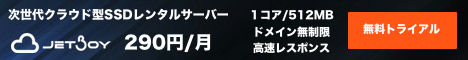

コメント